
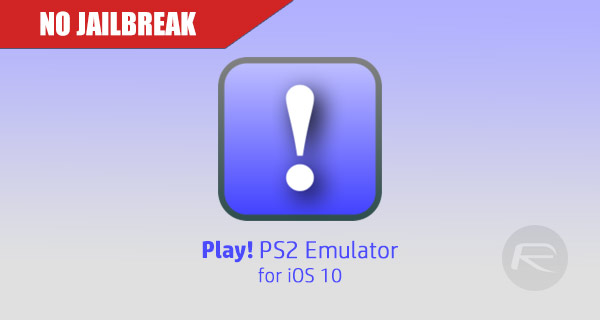
Fast Forward to February of This YearĪfter I graduated from high school, I had to return my computer that was given to me for completing school assignments back to The Board of Education, and I was supposed to be given a new one for when I started college in the fall of 2016, which due to complications that were out of my control did not come to fruition. Even though this was the case, I still managed to learn the basics, and by the end of the school year, I could at least get to the different tracks that were created in GarageBand and to the “Record Button” so my first attempt wasn’t a complete failure. So, I really didn’t have a very good first impression of Voice Over on a Macintosh. The Voice Over Tutorial was too long for me to ever manage to complete with in the time frame of the class, and I would get about half way through it and have to stop so that was no help as well. I would ask for assistance, and they didn’t know how I was meant to do whatever I needed help with unless Voice Over was turned off so I didn’t learn anything of much importance. It was due to a lack of time, the fact that I wasn’t trying to learn anything other than getting around one application (GarageBand), and the fact that every time I would get stuck with something there was always someone who had vision around. Was that through any fault of the screen reader itself though? Absolutely not. I was really surprised at how much difficulty I was having with grasping the fundamentals of this version of a screen reader I loved so much on another platform. To put it nicely, I was not a fan of the Mac initially.

It seemed that as soon as I would begin to make some headway on actually understanding what felt like a tiny corner of the tapestry that is Voice Over, the bell would interrupt and I’d have to quit and resume at a later time. It didn’t help either that the classes were only forty five minutes long, and I only was present in this class for three days a week. It should go without saying that I spent tens of minutes to locate whatever I needed to either interact with, select, or which keys I needed to hold down to perform different basic actions, and found myself confused by it all for quite a while. Not to mention I had no experience with this version of Voice Over before, and had been an avid JAWS user since I started using computers. Remember, I had no idea what I was doing, and was unaware of QuickNav being an option. Navigating was a nightmare because every time I had to move around the Control and Option keys had to be held by default, and this took a lot of time to get used to. There were so many key combinations to memorize, and pressing Enter (AKA Return) did nothing and instead Control, Option, and space had to be pressed to select something. Then I realized that I was, for a lack of a better word, totally and utterly screwed. Just hearing my preferred voice (Samantha) which I had requested the teacher switch to before turning speech on, say, “Voice Over on” made me feel right at home. When VO was fired up on the iMac for the first time I felt a sense of familiarity already. Thus began my learning of Voice Over (VO for short).
#PLAYSTATION EMULATOR FOR MAC IOS10 HOW TO#
I’m sure you can tell where this is going… Me being the only totally blind student in the entire school, the teacher was thrilled I had decided to take the class, and informed me that he had heard the Mac laptops had a screen reader built into them like the iOS devices, and from here I was set the assignment of learning how to Navigate GarageBand on an iMac independently. It was quite a small class, and there was only one other person in it besides myself.


I ended up in a class that taught audio production and music technology. When I made it to the twelfth grade, I had already taken a couple different music classes (piano and choir), and was looking for something new to try my hand in.


 0 kommentar(er)
0 kommentar(er)
